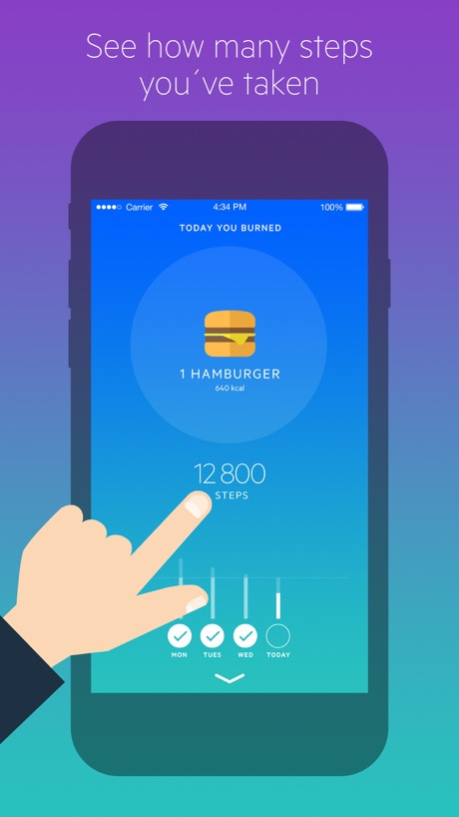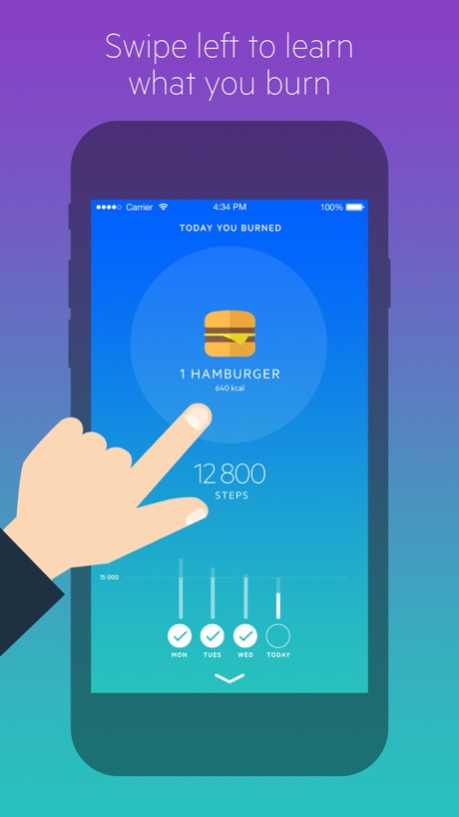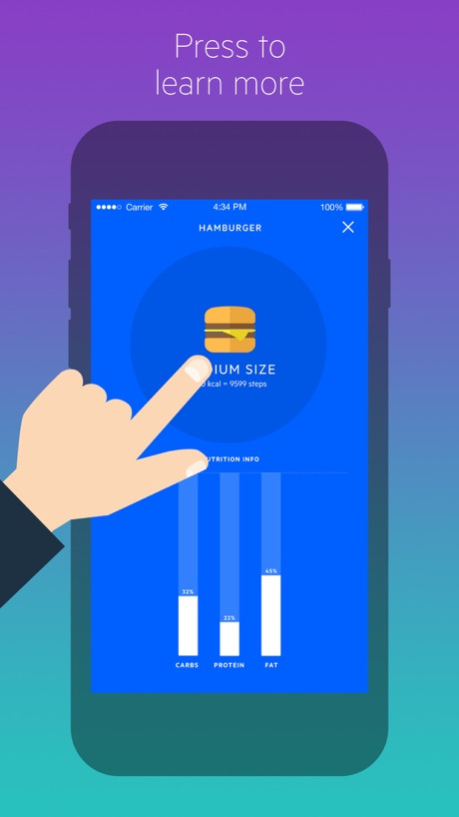Movesum 2.0
Continue to app
Free Version
Publisher Description
Movesum — Step counter by Lifesum
For most of us, the problem is that we need to move more, not faster. Movesum is a brand new step-counting concept that helps you find the motivation to exercise. The beautifully designed app provides you with a simple and effective way to set movement goals, stay committed, and connect your activity with the way you eat.
Use the smart notifications to reach your daily goal and build streaks, so that you can become healthier. Movesum will not only help you take your daily exercise to the next level, it will give you a clearer view of how the food you eat is effected by your exercise.
Get moving with Movesum now, and see what it takes to undo a burger or a portion of fries.
Movesum utilizes Apple's Health App to read your movement data.
See how many steps you've taken
Swipe left to learn what you burn
Press to learn more
Aim to reach a 7-day streak
Swipe up to set a daily goal
Oct 12, 2017
Version 2.0
This app has been updated by Apple to display the Apple Watch app icon.
iOS 11 support
About Movesum
Movesum is a free app for iOS published in the Health & Nutrition list of apps, part of Home & Hobby.
The company that develops Movesum is Lifesum AB. The latest version released by its developer is 2.0.
To install Movesum on your iOS device, just click the green Continue To App button above to start the installation process. The app is listed on our website since 2017-10-12 and was downloaded 7 times. We have already checked if the download link is safe, however for your own protection we recommend that you scan the downloaded app with your antivirus. Your antivirus may detect the Movesum as malware if the download link is broken.
How to install Movesum on your iOS device:
- Click on the Continue To App button on our website. This will redirect you to the App Store.
- Once the Movesum is shown in the iTunes listing of your iOS device, you can start its download and installation. Tap on the GET button to the right of the app to start downloading it.
- If you are not logged-in the iOS appstore app, you'll be prompted for your your Apple ID and/or password.
- After Movesum is downloaded, you'll see an INSTALL button to the right. Tap on it to start the actual installation of the iOS app.
- Once installation is finished you can tap on the OPEN button to start it. Its icon will also be added to your device home screen.